
Phase 1 Status

Raised
₩ 433,196,394

-
45%
Platform Partnership Expansion
-
5%
Strategic Airdrop
-
23%
Ecosystem Management
-
10%
Community-Driven Stability Framework

45%
23%
5%
10%
5%
2%
10%
-
10%
Community Rewards
-
5%
Contributor Accountability Framework
-
2%
Initial Ecosystem Provision
#Inter-Korean Relations
#Welfare
#Basic Income
#Public Interest
#Reform
#Environment
#Economic Democratization
#Nuclear Phase-out
#Fundamental Rights
#Prosecution Reform
#Equality
#Labor Rights
#Free Market Economy
#Social Order
#Freedom
#Common Sense
#Deregulation
#National Security
#Patriotism
#Enterprise
#Tradition
#Small Government
#Fairness

BOSU & JINBO: The Representative Tokens of Conservatism and Progressivism
What’s the most accurate way to measure political orientation?
Traditional opinion polls have lost public trust — and results often vary depending on how the questions are framed.
But markets? Markets are honest.
BOSU (Conservative Token) represents right-wing ideology, and JINBO (Progressive Token) represents the left.
These are meme coins that reflect political values.
People buy the token that aligns with their beliefs.
Through this, we can objectively gauge which side commands more support.
Polls can be manipulated — but the flow of capital doesn’t lie.
Now, see for yourself which ideology is stronger — not in theory, but in market cap.
How to Purchase
1
2
Connect Your Crypto Wallet
Go to the token site you wish to purchase from and connect your wallet.
Select Token and Amount
Enter the amount you'd like to purchase next to the token name.
Currently, only ETH is supported — but we plan to expand payment options in the future.
3
Confirm & Approve Transaction
Click the “Review” button, then proceed with the “Swap” button to complete your transaction.
Done!



